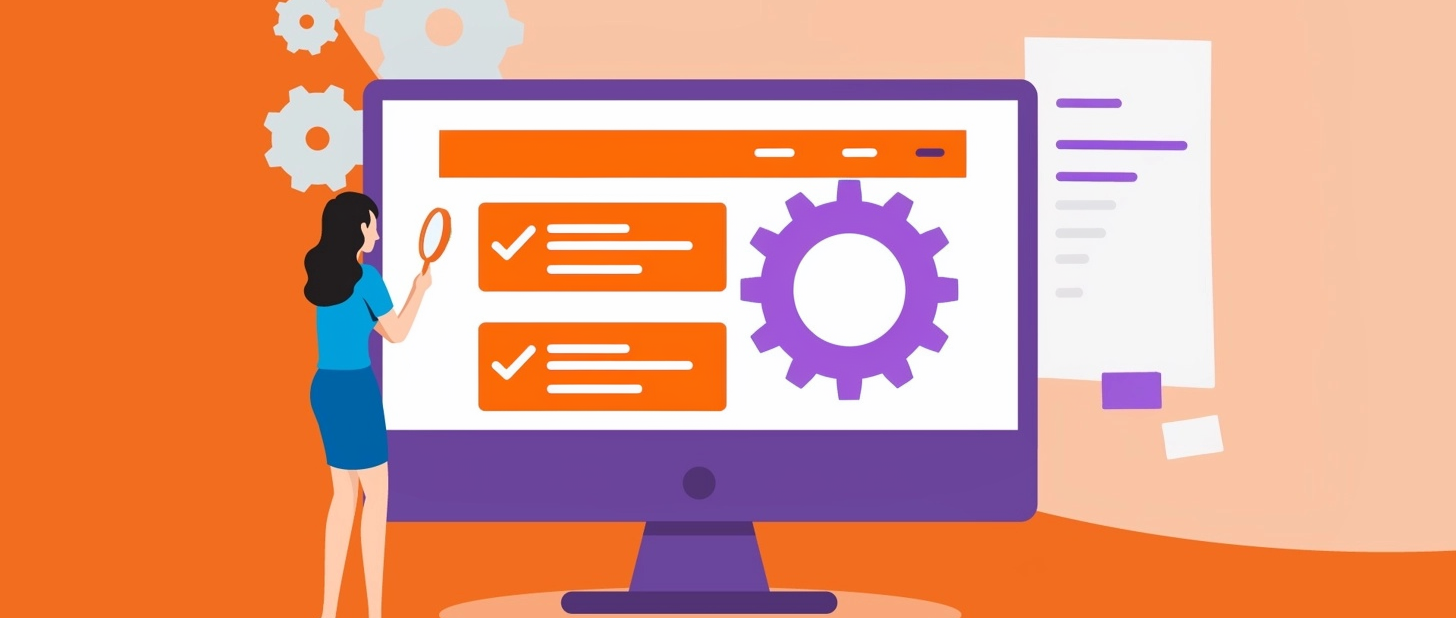In the competitive digital marketing landscape, technical SEO helps your website work better for search engines and users. For more information on SEO best practices, visit our local SEO page. While content and backlinks are important for search engine optimization (SEO), technical aspects determine how well search engines can read, index, and display your website. Without proper attention to these elements, even the best content can remain invisible to search engines.
This guide covers everything you need to know about technical SEO, from common issues to solutions, so you can improve your website’s ranking and performance.
What is Technical SEO?
Technical SEO is about making your website easier for search engines to read, index, and rank. This includes creating XML sitemaps (a map that helps search engines find all your pages), improving page load speed, fixing broken links, optimizing URLs, and addressing duplicate content. Improving the technical side of SEO helps search engines understand your site better, which boosts its visibility in search results.
Related: Learn more about SEO Terms for Beginners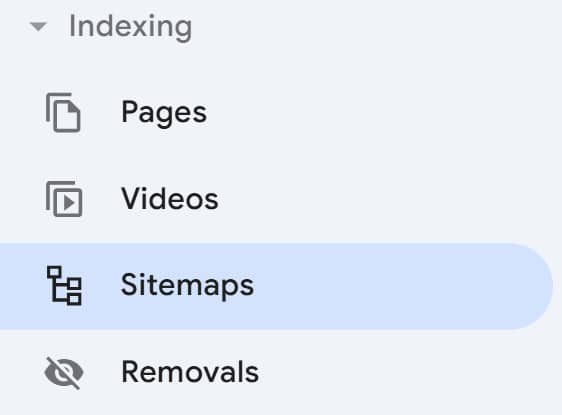
Why is Technical SEO Important?
Search engines like Google prefer websites that offer a good user experience and are technically sound. A slow or poorly structured website can hurt your search rankings, no matter how good your content is. Technical SEO makes sure your website is fast, functional, and optimized for both search engines and users, which can lead to higher rankings and more traffic.
Related: Learn more about Google Ads Metrics that can impact your site’s performance
Key Elements of Technical SEO
To optimize your website, focus on these key technical SEO elements:
Website Crawlability and Indexing: Crawlability is how easily search engines like Google can access your pages. If your website isn’t crawlable, search engines can’t read or index its content, making it impossible to rank. Think of it like a book—if search engines can’t access the pages, they can’t understand the story. Use tools like Google Search Console to see how well your site is being crawled and indexed. Fix any errors with your robots.txt file (a file that tells search engines which pages they can or cannot visit) and make sure your pages are available for crawling.
Read our article on SEO Misconceptions to avoid common pitfalls in optimization
XML Sitemap: An XML sitemap helps search engines understand the structure of your website and find all your pages. It’s like a roadmap that shows search engines which pages are important. Submitting your XML sitemap through Google Search Console helps search engines find and crawl your pages effectively.
For more tips, see How to Conduct an Ecommerce Competitor Analysis
Page Load Speed: Page speed is how fast your website loads when someone visits it. A slow website can frustrate visitors and make them leave before seeing your content. Search engines also rank fast-loading websites higher. Use tools like Google’s PageSpeed Insights to check your site’s performance and fix any issues slowing it down.
Server Response Time: Server response time is how long it takes for your server to respond to a user’s request, like a waiter taking your order. A slow response time can hurt page load speed and user experience.
To optimize server response time:
Use a Fast Web Hosting Provider: Make sure your hosting provider is reliable and fast.
Implement Caching: Caching is like saving a copy of a page to make it load faster next time.
Optimize Database Queries: Reduce unnecessary database queries that slow down response times.
Use a Content Delivery Network (CDN): A CDN is a network of servers around the world that deliver your content from the nearest location to the user, making loading faster.
Mobile Optimization: With mobile-first indexing, Google mainly uses the mobile version of your website to determine rankings. This means your website needs to work well on phones and tablets. Make sure your website is fully responsive (adapts to any screen size) and optimized for mobile devices. For tips on mobile optimization, visit Google’s Mobile-First Indexing Guide. Check Core Web Vitals like First Input Delay (FID) and Largest Contentful Paint (LCP) to ensure smooth mobile performance.
Learn more about Mobile View Optimization
Secure Website (HTTPS): Using HTTPS instead of HTTP makes your website secure. HTTPS is like a lock that keeps data safe between your site and your visitors. This builds trust with users, and Google also prefers secure websites. Make sure your SSL certificate (which enables HTTPS) is up to date and all pages are accessible via HTTPS. 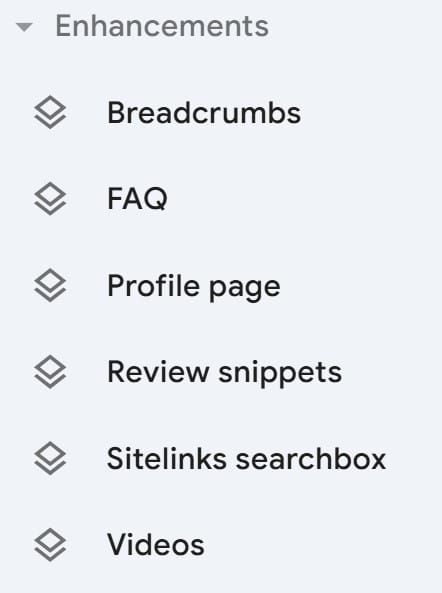
Structured Data (Schema Markup): Structured data, or schema markup, helps search engines understand your content better. It’s like adding extra information that tells search engines what each part of your page means. This allows your website to display rich snippets in search results, which can improve click-through rates. Make sure you’ve added structured data for key content on your site, like product pages, blog posts, and FAQs.
To understand how schema markup works, see our Schema Markup for Ecommerce SEO guide
Fixing Broken Links and Redirects: Broken links are links that don’t work anymore and lead to a dead end. They create a bad user experience and can hurt your SEO. Regularly audit your website for broken links using tools like Screaming Frog or Ahrefs. Use 301 redirects (a way to send users and search engines to a different URL) for any outdated URLs to maintain link equity and avoid hurting your rankings.
Duplicate Content Issues: Duplicate content means having the same content in multiple places on your website, which confuses search engines and makes it harder for them to know which page to rank. Use canonical tags (tags that tell search engines which page is the main version) to indicate the preferred version of a page and make sure there is no unnecessary duplication. Perform regular SEO audits to find and fix duplicate content issues.
Core Web Vitals: Core Web Vitals are key metrics Google uses to measure user experience. They include LCP (how fast the largest content loads), FID (how quickly users can interact with a page), and CLS (Cumulative Layout Shift, which measures visual stability). Regularly monitor and improve these metrics to provide a better user experience and boost your ranking.
Image Optimization: Image optimization is important for improving page load speed and SEO. Large, uncompressed images can slow down your website, leading to a poor user experience and lower rankings.
To optimize images:
Compress Image Files: Use tools like TinyPNG or ImageOptim to reduce the size of your images without losing quality.
Use the Right File Formats: Use formats like WebP for better compression. JPEG is good for photos, while PNG works well for graphics with transparency.
Add Descriptive Alt Text: Alt text is like a description for an image that helps search engines understand it, which can improve SEO and make your site more accessible.
Resize Images: Make sure images are not larger than necessary. Use responsive image techniques to serve the right-sized images based on the user’s device.
How to Perform a Technical SEO Audit
A technical SEO audit is like a health check for your website to find issues that could stop it from being crawled, indexed, or ranked. Here’s how to perform a comprehensive audit:
Step 1: Crawl Your Website
Use tools like Screaming Frog, Sitebulb, or DeepCrawl to crawl your website. These tools will highlight issues with broken links, redirects, duplicate content, or crawl errors.
Step 2: Check Indexing Issues
Go to Google Search Console and check the Coverage report to see how well your pages are indexed. Fix any issues where pages are excluded from indexing, especially valuable landing or product pages.
Step 3: Review Core Web Vitals
Use Google Search Console and PageSpeed Insights to analyze your website’s Core Web Vitals. Identify and fix issues related to page speed, mobile responsiveness, or layout shifts.
Step 4: Inspect URLs
Make sure your URLs are short, descriptive, and keyword-optimized. Avoid long, confusing URLs with numbers or special characters. Check for consistency in using trailing slashes.
Step 5: Analyze Internal Linking
Good internal linking improves navigation, distributes link equity, and helps search engines understand your website’s structure. Check out our guide on Internal Linking Strategies for more detailed instructions. Make sure your most important pages are linked often, and avoid orphan pages (pages that aren’t linked from anywhere else).
Step 6: Verify Robots.txt and Sitemap
Check your robots.txt file to make sure important sections of your site are not accidentally blocked from crawling. As mentioned above, verify that your XML sitemap is up to date and submitted to Google Search Console.
Best Practices for Technical SEO
Keep Your Content Updated: Update your content regularly to keep it relevant for users and search engines.
Monitor Crawl Budget: Crawl budget is how often search engines visit your site. Ensure they’re not wasting time on low-value pages by blocking unnecessary pages from being crawled.
Optimize for Mobile Users: Focus on mobile optimization since Google uses mobile-first indexing to rank pages.
Use SEO Tools Effectively: Tools like Google Search Console, Yoast SEO, and Screaming Frog can provide valuable insights into your website’s technical health.
Stay Up to Date with Algorithm Changes: Google’s ranking factors change often. Stay informed and adjust your technical SEO strategy as needed.
Conclusion
Technical SEO is the backbone of a strong SEO strategy. Without it, even great content may not reach your audience. By optimizing your website’s structure, speed, and crawlability, you can improve your rankings and user experience. Regular technical SEO audits are important to fix issues before they hurt your rankings.
If you’re looking for expert help to make sure your site is fully optimized for technical SEO, contact LuccaAM today. Let our team help you improve your website’s technical performance and get better results in search engines.
FAQs
What’s the difference between on-page SEO and technical SEO?
On-page SEO focuses on optimizing the content and HTML source code of individual pages, while technical SEO deals with the underlying technical aspects of a website that affect its ability to be crawled and indexed by search engines.
How often should I perform a technical SEO audit?
It’s best to perform a technical SEO audit at least once every quarter to ensure your site remains optimized and free of any issues that might hurt its ranking.
Can I improve my ranking by fixing technical SEO issues alone?
Fixing technical SEO issues can greatly improve your ranking, but it’s just one part of the puzzle. You also need strong content, backlinks, and a solid on-page SEO strategy to rank well. For a comprehensive SEO strategy, visit Successful Digital Marketing Strategy.
How does page speed impact technical SEO?
Page speed is a critical ranking factor. A slow-loading page can lead to higher bounce rates, lower user satisfaction, and reduced search engine rankings. Faster pages provide a better user experience and are rewarded with better rankings.
- Growing Your Rockford IL Business with Modern Website Design - April 15, 2025
- Content Pruning: The Key to Better SEO and Higher Rankings - March 25, 2025
- Internal Linking SEO: How to Boost Your Rankings and User Experience - February 18, 2025