How many websites are built on WordPress?
According to an article from WPZOOM, as of June 2024, WordPress powers 43.4% of all websites worldwide, establishing itself as the most popular content management system (CMS) by a considerable margin. This accounts for over 474 million websites. Additionally, within the CMS market, WordPress holds a dominant 62.7% market share.
Optimizing a WordPress website for search engines can significantly increase its visibility, traffic, and user engagement. Understanding the nuances of SEO for WordPress websites ensures that your content effectively reaches the right audience.
This guide will explain the essentials of WordPress SEO and provide practical tips and strategies for improving your site’s search engine performance.
Technical SEO for WordPress
Technical SEO involves optimizing your website’s technical aspects to ensure search engines can crawl and index your content efficiently.
Optimize Site Speed
A fast WordPress hosting provider can significantly improve your site speed.

When looking for the fastest WordPress hosting providers in 2024, consider these top options:
Kinsta: Uses Google Cloud Platform with optimized caching and CDN.
WP Engine: Leverages Google, New Relic, and AWS technologies.
SiteGround: Known for its Google Cloud infrastructure and SG Optimizer.
Rocket.net: Utilizes Cloudflare Enterprise for full-page caching.
Cloudways: Offers managed hosting with various cloud providers like DigitalOcean and AWS.
FastComet: Provides NVMe SSD storage and Cloudflare CDN.
DreamHost: Features managed WordPress plans with daily backups and unmetered bandwidth.
These providers offer exceptional speed, reliability, and a robust set of features, making them ideal for hosting WordPress sites.
Use caching plugins and optimize images to reduce page load times.
WP Rocket
Features: Easy setup, page and browser caching, GZIP compression, lazy loading, and database optimization.
Pricing: Starts at $59 per year.
Ideal For: Users who want a straightforward, effective caching solution without technical hassle.
WP-Optimize
Features: Page caching, minification of CSS and JavaScript, image compression, and database cleanup.
Pricing: Free with a premium version starting at $49 per year.
Ideal For: Users looking for a free all-in-one optimization tool.
W3 Total Cache
Features: Page, browser, database, and object caching, CDN integration, minification, and lazy loading.
Pricing: Free with a premium version starting at $99 per year.
Ideal For: Advanced users needing extensive caching options and control.
WP Super Cache
Features: Simple and expert modes, CDN support, cache preloading.
Pricing: Free.
Ideal For: Beginners looking for a straightforward caching solution.
Image Optimization Techniques:
Smush
Features: Compresses images without loss of quality and optimizes images in bulk.
Imagify
Features: Offers normal, aggressive, and ultra modes for compression and integrates with popular plugins.
ShortPixel
Features: Compresses JPG, PNG, GIF, and PDF files, including WebP conversion.
Additional Tips:
Lazy Loading: Delays loading images until needed, reducing initial page load times. Plugins like WP Rocket and W3 Total Cache include this feature.
Combining these techniques enhances user experience and SEO performance by significantly reducing page load times.
Related: Image Optimization in SEO: Enhancing Your Online Visibility
Minimize the use of heavy plugins that can slow down your website.
To maintain a fast and efficient website, minimize the use of heavy plugins and only install those absolutely necessary. Each plugin adds additional code, which can slow down your site.
Optimize the plugins you do need by disabling unnecessary features or modules. Tools like Perfmatters or Asset CleanUp can selectively disable plugins on pages where they are not needed, preventing unnecessary code from loading on every page.
Secure Your WordPress Website
Use SSL certificates to encrypt data and ensure secure connections.
Most web hosting services include SSL certificates, making it easy to secure your WordPress site. Use the Really Simple SSL plugin to automatically detect and configure your site for HTTPS and the SSL Insecure Content Fixer plugin to resolve mixed content issues.
These steps will ensure data encryption, enhance user trust with the padlock icon, and improve your site’s SEO. Verify everything using tools like SSL Labs’ SSL Test and by checking your site in a browser.
Regularly update your WordPress core, themes, and plugins to prevent vulnerabilities.
Regularly updating your WordPress core, themes, and plugins is essential for maintaining security, performance, and compatibility. Updates often include security patches, bug fixes, and performance improvements, protecting your site from vulnerabilities and ensuring smooth operation.
Before updating, always back up your site to prevent data loss. Navigate to Dashboard > Updates to check and apply updates or enable automatic updates for convenience. Regularly checking for updates and using reputable themes and plugins will help keep your site secure and efficient.
Mobile-Friendliness
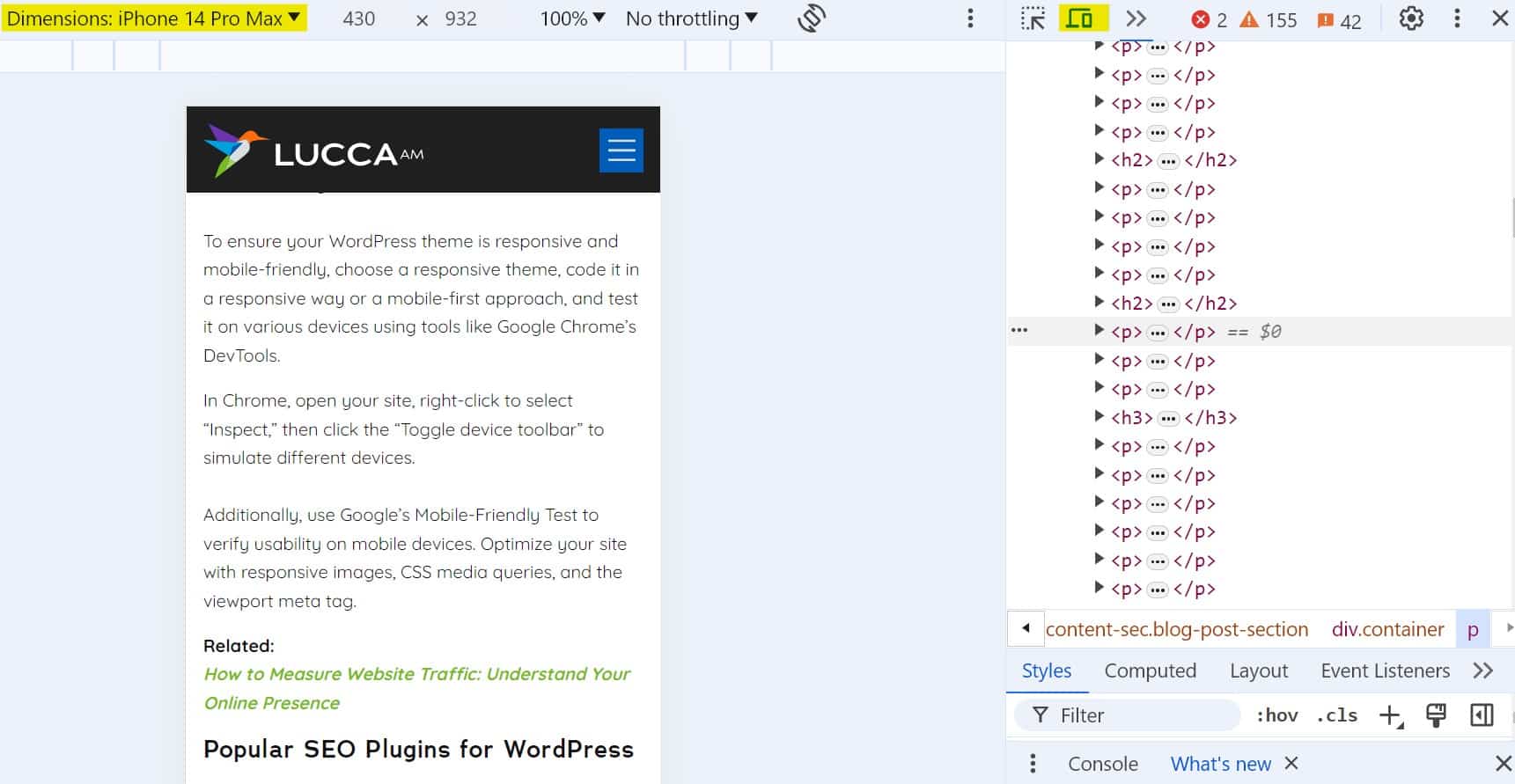
Ensure your WordPress theme is responsive and mobile-friendly.
To ensure your WordPress theme is responsive and mobile-friendly, choose a responsive theme, code it in a responsive way or a mobile-first approach, and test it on various devices using tools like Google Chrome’s DevTools.
In Chrome, open your site, right-click to select “Inspect,” then click the “Toggle device toolbar” to simulate different devices.
Related: How to Measure Website Traffic: Understand Your Online Presence
Popular SEO Plugins for WordPress

Several plugins can help you optimize your WordPress site for SEO, ensuring your website ranks higher in search engine results and attracts more organic traffic. Here are some of the most popular and effective options:
Yoast SEO
Yoast SEO is one of the most widely used SEO plugins for WordPress, known for its comprehensive on-page SEO analysis. It provides detailed insights and suggestions to improve your content’s SEO. Yoast helps you optimize meta titles and descriptions, ensuring they are engaging and keyword-rich.
The plugin also assesses your content’s readability, making recommendations to enhance the user experience. Additionally, Yoast SEO includes features such as XML sitemap generation, schema markup, and social media integration, making it an all-in-one solution for your SEO needs.
Pros:
Comprehensive on-page SEO analysis.
Readability check and suggestions.
XML sitemap generation and schema markup.
Social media integration.
Regular updates and extensive documentation.
Cons:
Some advanced features require a premium subscription.
Can be overwhelming for beginners due to the number of options.
Occasional conflicts with other plugins.
Rank Math
Rank Math is a powerful SEO plugin that offers advanced features combined with an intuitive and user-friendly interface. It provides detailed SEO analysis and keyword tracking, helping you monitor your performance over time. Rank Math integrates seamlessly with Google Analytics, offering insights into your site’s traffic and user behavior.
The plugin also includes schema markup, local SEO, and the ability to optimize unlimited keywords, making it a versatile tool for both beginners and advanced users. With its modular approach, you can enable or disable specific features based on your needs, keeping your site optimized without unnecessary bloat.
Pros:
Advanced SEO features and easy-to-use interface.
Detailed SEO analysis and keyword tracking.
Integration with Google Analytics.
Schema markup and local SEO support.
Modular approach allows customization.
Cons:
Can be resource-intensive, potentially slowing down your site.
Advanced features may have a learning curve for beginners.
Less extensive support and documentation compared to older plugins.
All-in-One SEO (AIOSEO)
All-in-One SEO (AIOSEO) is another popular choice that caters to both beginners and advanced users. The plugin simplifies the SEO process with features like XML sitemap generation, which helps search engines index your site more efficiently. It also offers social media integration, allowing you to optimize how your content appears on various platforms.
AIOSEO includes tools for optimizing meta tags, titles, and descriptions, as well as advanced features like schema markup and local SEO support. Its user-friendly setup wizard makes it easy to configure the plugin according to your site’s specific needs, providing a solid foundation for improving your search engine rankings.
Pros:
User-friendly setup wizard.
Suitable for beginners and advanced users.
XML sitemap generation and social media integration.
Comprehensive meta tag, title, and description optimization.
Schema markup and local SEO support.
Cons:
Some advanced features require a premium subscription.
Can be less intuitive compared to Rank Math.
Occasional compatibility issues with other plugins.
Related: 11 Best DIY SEO Tools & Software (2024)
Final Thoughts
Improving your SEO for WordPress websites involves a combination of technical, on-page, and off-page strategies. By following the best practices outlined in this guide, you can enhance your site’s visibility, drive more traffic, and achieve better search engine rankings.
Monitor your SEO performance regularly and make adjustments as needed to stay ahead of the competition. For expert assistance in optimizing your WordPress site, consider partnering with LuccaAM to take your SEO efforts to the next level.
FAQs
What is the best SEO plugin for WordPress?
The best SEO plugin for WordPress depends on your needs, but popular options include Yoast SEO, Rank Math, and All in One SEO Pack.
How often should I update my WordPress site for SEO?
Regularly update your site with fresh content and ensure all plugins and themes are up-to-date to maintain optimal SEO performance.
Can I use multiple SEO plugins on my WordPress site?
It’s generally recommended to use only one SEO plugin at a time to avoid conflicts and ensure optimal performance.
How do I monitor my WordPress SEO performance?
Use tools like Google Search Console and Google Analytics to track your site’s SEO performance and identify areas for improvement.
Implementing effective SEO strategies on your WordPress site can be a game-changer. Don’t wait – start optimizing today and watch your search engine rankings soar. For personalized support, contact LuccaAM and let us help you achieve your SEO goals.
- Content Pruning: The Key to Better SEO and Higher Rankings - March 25, 2025
- Internal Linking SEO: How to Boost Your Rankings and User Experience - February 18, 2025
- Featured Snippet Optimization: How to Dominate the Top of Google Search Results - January 17, 2025
