SEO is a vital part of digital marketing. If you want to stay competitive, you need the right tools to optimize your website’s performance. Chrome extensions are an easy way to improve your SEO efforts directly from your browser. In this guide, we’ll explore the best SEO Chrome extensions that can help you tackle everything from on-page SEO analysis to backlink audits, keyword research, and more—all with the click of a button.
1. SEOquake

SEOquake is a free Chrome extension that provides a wealth of data. With just one click, you get detailed SEO metrics for any website you visit, including keyword density, page authority, and backlink information. SEOquake helps analyze a website’s performance on Google’s search engine, showing important stats like SERP ranking and page information.
Key Features:
On-page SEO analysis
Google SERP preview
Domain authority, page authority, and more
2. Detailed SEO Extension
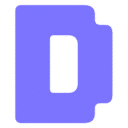
Detailed SEO Extension offers a deep dive into a website’s meta tags, on-page SEO elements, and technical SEO performance. It helps you view rendered source code to ensure that search engines can correctly crawl and index your pages.
Key Features:
Instant on-page analysis
Technical SEO checks
Highlight meta tags and descriptions
3. Check My Links

Check My Links is a straightforward yet powerful tool for finding broken links on any webpage. Broken links can hurt your site’s SEO, and Check My Links helps you fix them with minimal hassle. Simply click the extension, and it scans the page for any broken redirects or faulty URLs.
Key Features:
Quickly scan for broken links
Redirect path checks
Easy-to-use interface
4. Meta SEO Inspector

Meta SEO Inspector is excellent for analyzing a website’s meta information. It checks whether your meta tags, meta descriptions, and meta robots directives are optimized for Google’s search algorithms. If you want to ensure your meta information is in line with SEO best practices, this is a great extension.
Key Features:
Analyze meta tags and meta descriptions
Check for missing or duplicate tags
On-page SEO analysis for metadata
5. SEO Pro Extension

SEO Pro Extension gives you access to essential SEO insights without leaving your Chrome browser. It tracks key SEO metrics like page speed, meta tags, and even web vitals—all necessary for optimizing your site’s overall performance.
Key Features:
Page speed analysis
Meta tag checker
Web vitals performance tracking
6. Redirect Path

Redirect Path identifies any issues with a website’s URL redirects. If you’re facing redirect problems, this tool pinpoints issues with 301, 302, 404, or 500 status codes so you can fix them immediately. It’s ideal for improving user experience and ensuring Google correctly crawls your site.
Key Features:
Detects redirect errors
URL path status codes
Improves crawlability and user experience
7. Keywords Surfer

Keywords Surfer is a lightweight yet powerful extension that gives you immediate access to keyword data as you browse Google. It’s perfect for quick, on-the-go keyword research and has additional tools like SERP analysis.
Key Features:
Quick keyword insights
Google SERP analysis
Free to use
8. Lighthouse

Lighthouse is a comprehensive tool for auditing technical SEO elements. It checks your website for accessibility, performance, and SEO, giving you actionable insights to improve your site. You can run audits with just a few clicks to ensure your site is optimized for both users and search engines.
Key Features:
SEO, accessibility, and performance audits
Integration with Google Search Console
Technical SEO insights
Honorable Mentions
In addition to the standout SEO tools mentioned above, there are a few more extensions that deserve recognition for their specialized features and ability to enhance various aspects of your SEO strategy.
SEO Minion
SEO Minion is a versatile tool that offers multiple features for on-page SEO analysis, SERP preview simulation, and link analysis. It can help you check for broken links, analyze hreflang tags, and preview your website’s appearance in Google search results.
It’s ideal for those who want a simple yet powerful all-in-one extension.
Key Features:
Analyze on-page SEO
SERP preview simulation
Hreflang tag validation
Broken link checking
Woorank
Woorank’s Chrome extension allows you to instantly analyze your website’s SEO health and generate reports. The extension provides actionable insights into improving your website’s SEO, mobile-friendliness, usability, and more.
It’s perfect for those who need quick overviews of a site’s strengths and weaknesses.
Key Features:
SEO health checks
Mobile-friendliness and usability analysis
Instant reporting
Competitive analysis
Final Thoughts
Choosing the right Chrome extensions can simplify your SEO tasks and provide valuable insights into your website’s performance. Whether you’re checking meta descriptions, performing a quick on-page SEO report, or conducting detailed keyword research, these extensions are the essential tools every SEO professional should have.
Want to optimize your site and get the results you need? Leverage these SEO Chrome extensions and take control of your digital strategy. For more advanced solutions, contact LuccaAM for tailored digital marketing services that drive real results.
FAQs
What is the best Chrome extension for keyword research?
The best Chrome extension for keyword research is Keywords Everywhere. It offers detailed keyword metrics, including search volume, CPC, and competition data, making finding the right keywords for your SEO strategy easy.
How do Chrome extensions help with on-page SEO?
Chrome extensions like SEOquake and SEO Minion offer insights into on-page elements like meta tags, keyword density, and link analysis. These tools help improve your site’s optimization directly from the browser.
Are all SEO Chrome extensions free to use?
While many SEO extensions offer free plans, some, like Keywords Everywhere, may require a paid plan for advanced features like keyword data from multiple platforms.
How can I check for broken links on a website?
You can use the Check My Links extension to scan any webpage for broken links. It’s a quick and easy way to ensure that your website’s links are functioning correctly, improving both user experience and SEO.
- Growing Your Rockford IL Business with Modern Website Design - April 15, 2025
- Content Pruning: The Key to Better SEO and Higher Rankings - March 25, 2025
- Internal Linking SEO: How to Boost Your Rankings and User Experience - February 18, 2025
